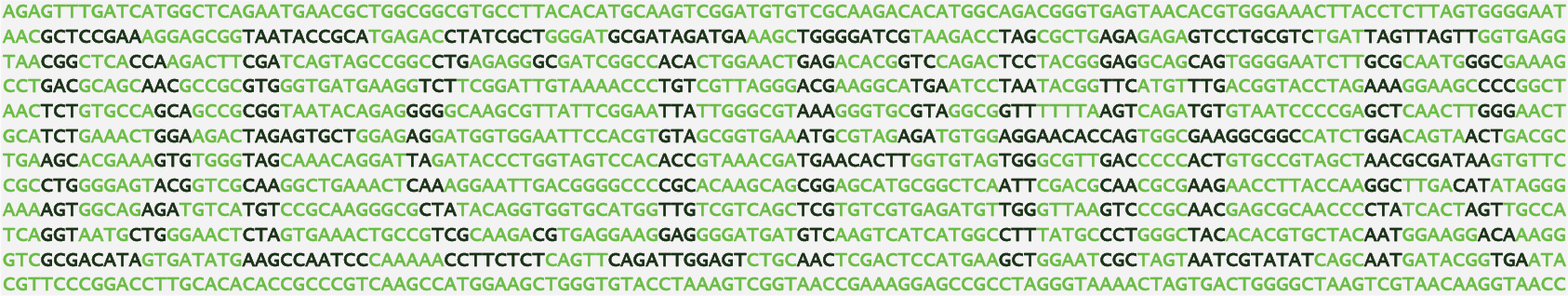
R Lesson #4 - Structured objects
So far only basic ('atomic') vectors have been described. Recall that there are four basic types that are very common: logical, integer, numeric, and character. This lesson delves into structures that have extended properties beyond basic vectors.Hide output
# some tricky R behavior
> x <- numeric(20) # initialize a length 20 numeric vector
> x[] # select all elements by leaving index empty
[1] 0 0 0 0 0 0 0 0 0 0 0 0 0 0 0 0 0 0 0 0
> x[integer()] # select no elements with zero length index
numeric(0)
> x[] <- 1:5 # fill x with 1:5 repeated (recycling)
> x
[1] 1 2 3 4 5 1 2 3 4 5 1 2 3 4 5 1 2 3 4 5
> x <- 1:5 # replaces x
> x
[1] 1 2 3 4 5R will allow adding elements outside the current length of an object, as shown below. However, it is bad practice to continually extend objects because this requires re-writing the entire object to memory. Always try to initialize the length of object that will ultimately be required.
x[25] <- 200 # fills remainder with NA
> x
[1] 1 2 3 4 5 NA NA NA NA NA NA NA
[13] NA NA NA NA NA NA NA NA NA NA NA NA
[25] 200
> x + 5 # NA values do not participate
[1] 6 7 8 9 10 NA NA NA NA NA NA NA
[13] NA NA NA NA NA NA NA NA NA NA NA NA
[25] 205
> is.na(x)
[1] FALSE FALSE FALSE FALSE FALSE TRUE TRUE TRUE
[9] TRUE TRUE TRUE TRUE TRUE TRUE TRUE TRUE
[17] TRUE TRUE TRUE TRUE TRUE TRUE TRUE TRUE
[25] FALSE
>
> x[length(x) + 1] <- 5 # this is very slow
> # it is better to initialize the required size
> x <- numeric(26) # then we can fill elements
> x[26] <- 5 # much faster
The first structure that will be described is the matrix. A matrix can store any of the four basic types that were previously described, so long as the entire matrix is composed of one type. Matrices are stored as vectors, column-by-column, but have the additional property of dimension (number of rows and columns). This increased level of organization is often useful, as seen below:
# structured class: matrix - two dimensions
> m <- matrix(0L)
> m
[,1]
[1,] 0
> typeof(m)
[1] "integer"
> class(m)
[1] "matrix"
> m <- matrix(1:4, nrow=2)
> m # R stores matrices by column-first order
[,1] [,2]
[1,] 1 3
[2,] 2 4
> m[3] # matrices can be accessed like vectors
[1] 3
> m <- matrix(1:4, nrow=2, byrow=TRUE)
> m # but you can force it to initialize by rows first
[,1] [,2]
[1,] 1 2
[2,] 3 4
> m[3] # still gives you the same position
[1] 2
>
> m[1, 1] # select an element
[1] 1
> m[1,] # no column index means every column
[1] 1 2
> m[-1,] # select everything but the first row
[1] 3 4
> class(m[, -1]) # not a matrix anymore!
[1] "integer"
> m[, -1, drop=FALSE] # don't drop matrix class
[,1]
[1,] 2
[2,] 4
> class(m[, -1, drop=FALSE])
[1] "matrix"
> m[, 2]
[1] 2 4
>
> m <- matrix(1:10, nrow=5)
> dim(m) # dimensions of the matrix
[1] 5 2
> which(m==7)
[1] 7
> which(m==7, arr.ind=TRUE) # result is a matrix
row col
[1,] 2 2
> w <- which(m > 7 | m < 3)
> w
[1] 1 2 8 9 10
> m[w]
[1] 1 2 8 9 10
> which.max(m)
[1] 10
> which(m==max(m), arr.ind=T)
row col
[1,] 5 2
>
> # common functions for matrices:
> sum(m)
[1] 55
> rowSums(m)
[1] 7 9 11 13 15
> colSums(m)
[1] 15 40
> mean(m)
[1] 5.5
> rowMeans(m)
[1] 3.5 4.5 5.5 6.5 7.5
> colMeans(m)
[1] 3 8
> diag(m) # note this works with any rectangular matrix
[1] 1 7
An array is a generalization of the matrix. It maintains many of the same properties as the matrix, but allows for more than two dimensions.
# structured class: array - arbitrary dimensions
> a <- array(1:27, dim=c(3, 3, 3))
> a # note how the first dimensions are filled in order
, , 1
[,1] [,2] [,3]
[1,] 1 4 7
[2,] 2 5 8
[3,] 3 6 9
, , 2
[,1] [,2] [,3]
[1,] 10 13 16
[2,] 11 14 17
[3,] 12 15 18
, , 3
[,1] [,2] [,3]
[1,] 19 22 25
[2,] 20 23 26
[3,] 21 24 27
> a[1, 2, 3]
[1] 22
> a[1, 1,]
[1] 1 10 19
> class(a[1, 1,])
[1] "integer"
> class(a[1, 1,, drop=F])
[1] "array"
> a[1:2, 1:2, 1]
[,1] [,2]
[1,] 1 4
[2,] 2 5
> class(a[1:2, 1:2, 1]) # becomes a matrix
[1] "matrix"
> class(a[1:2, 1:2, 1, drop=F]) # still an array
[1] "array"
> colMeans(a) # returns a matrix
[,1] [,2] [,3]
[1,] 2 11 20
[2,] 5 14 23
[3,] 8 17 26
> rowSums(a)
[1] 117 126 135
> which(a==17, arr.ind=TRUE) # result is a matrix
dim1 dim2 dim3
[1,] 2 3 2
A list is a particularly useful structure. Unlike the other structures, it permits the storage of multiple objects of mixed type. A list is analogous to a train, where each train car can store an object of a single type. One car can store characters, another numerics, another logicals. A list can even store other lists, resulting in a nested list structure.
There are two ways to access a list with a numeric index: double or single square brackets. Double square brackets access one element, and return the object inside. By analogy, double square brackets could be used to obtain the second train car's contents.
In contrast, single brackets are used to access the list itself, which allows the selection of multiple elements. For example, single brackets could be used to obtain the entire second train car as a list - not just its contents. They could also be used to obtain the first and second train cars together as a list, even though these two train cars may contain objects of different types.
There are two ways to access a list with a numeric index: double or single square brackets. Double square brackets access one element, and return the object inside. By analogy, double square brackets could be used to obtain the second train car's contents.
In contrast, single brackets are used to access the list itself, which allows the selection of multiple elements. For example, single brackets could be used to obtain the entire second train car as a list - not just its contents. They could also be used to obtain the first and second train cars together as a list, even though these two train cars may contain objects of different types.
# structured class: list - data of different types
> l <- list() # initialize a list
> l # empty list
list()
> l[[1]] <- "hello" # note double brackets
> l
[[1]]
[1] "hello"
> l <- list(0L)
> l # not length zero!
[[1]]
[1] 0
> l[[2]] <- 10:12
> l
[[1]]
[1] 0
[[2]]
[1] 10 11 12
> l[[3]] <- "some characters"
> l # different data types
[[1]]
[1] 0
[[2]]
[1] 10 11 12
[[3]]
[1] "some characters"
>
> l[1] # select the first element as a list
[[1]]
[1] 0
> typeof(l[1])
[1] "list"
> l[[1]] # select contents of the first element
[1] 0
> typeof(l[[1]])
[1] "integer"
> l[[4]] <- m # keep adding to the list
> length(l) # number of list elements
[1] 4
> l[1:2]
[[1]]
[1] 0
[[2]]
[1] 10 11 12
> l[[1:2]] # cannot do this (might be different types)
Error in l[[1:2]] : subscript out of bounds
> unlist(l) # coerced to one type
[1] "0" "10"
[3] "11" "12"
[5] "some characters" "1"
[7] "2" "3"
[9] "4" "5"
[11] "6" "7"
[13] "8" "9"
[15] "10"
>
> # list can be nested with as many layers as desired
> l <- list(list(1), list(list(2)), list(list(3), list(4)))
> str(l) # look at the structure
List of 3
$ :List of 1
..$ : num 1
$ :List of 1
..$ :List of 1
.. ..$ : num 2
$ :List of 2
..$ :List of 1
.. ..$ : num 3
..$ :List of 1
.. ..$ : num 4
> l[[1]][[1]]
[1] 1
> l[[2]][[1]][[1]]
[1] 2
> l[[3]][[2]][[1]]
[1] 4
A special class of list is the data.frame. It is similar to a list, but is required to be rectangular in shape, such that each list element (column) contains the same number of elements (rows) of some type. This is analogous to a spreadsheet, where there are multiple columns of different types (letters, numbers, etc.), and each entry is a row.
# structured class: data.frame - rectangular list
> X <- 1:10
> Y <- as.character(11:20)
> d <- data.frame(X, Y, stringsAsFactors=FALSE)
> typeof(d)
[1] "list"
> class(d)
[1] "data.frame"
> d[[2]]
[1] "11" "12" "13" "14" "15" "16" "17" "18" "19" "20"
> # can be accessed in the same manner as a matrix
> d[1, 2]
[1] "11"
> d[1,]
X Y
1 1 11
> typeof(d[1,])
[1] "list"
> # similar to a spreadsheet: one type per column
> typeof(d[, 1])
[1] "integer"
> typeof(d[, 2])
[1] "character"
< Previous LessonNext Lesson >