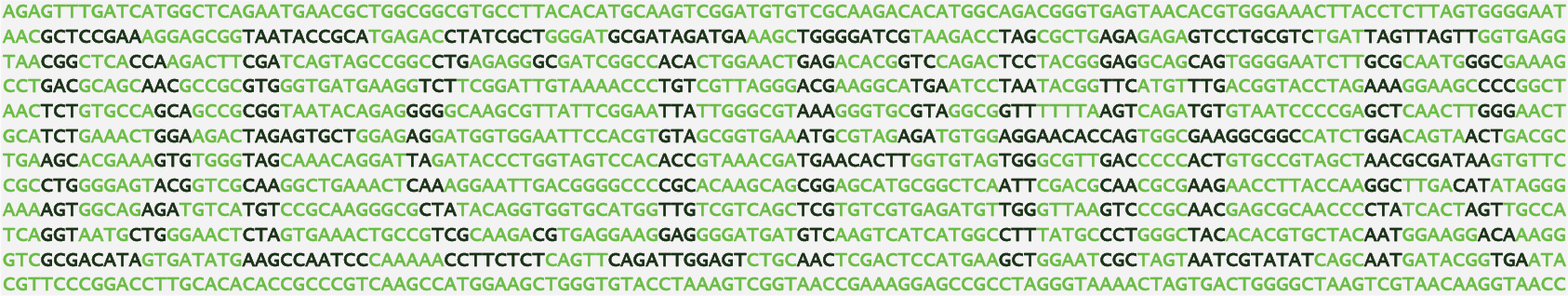
R Lesson #2 - Basic data types and operators
The four primary types in the R language are logicals, integers, doubles, and characters. Each of these types is stored differently in binary form on the computer. Unless forced to do otherwise, all numbers are stored as doubles (64 bits) in R.Hide output
x <- "Hello, World!"
> x # prints x
[1] "Hello, World!"
>
> typeof(x)
[1] "character"
> class(x)
[1] "character"
> object.size(x)
104 bytes
>
> 1.2
[1] 1.2
> y <- 1.2
> y
[1] 1.2
> y = 1.2
> y
[1] 1.2
> print(y) # same as above
[1] 1.2
Doubles have finite precision, meaning that they are stored with a limited number of decimal places. Irrational numbers like pi cannot be stored inside a double without loss of precision, and this principle applies even to many numbers with finite digits, as shown below.
# note that R hides the finite precision
> print(y, digits=22) # specifying another argument
[1] 1.199999999999999955591
>
> typeof(y)
[1] "double"
> class(y)
[1] "numeric"
> object.size(y)
48 bytes
Note that the object `y` requires 48 bytes to store, even though a double precision number is stored using 8 bytes (64 bits). The additional 40 bytes is required to store information about the object. This "overhead" stays roughly the same size no matter how many numbers are stored in the object, as seen below.
z <- c(1, 2, 3, 4, 5, 6) # `c` is the combine function
> z
[1] 1 2 3 4 5 6
> typeof(z)
[1] "double"
> object.size(z)
88 bytes
>
> # the overhead stays the same (40 bytes)
> object.size(z) - length(z)*8 # (8 bytes/number)
40 bytes
>
> z <- c(1L, 2L, 3L, 4L, 5L, 6L) # integer literals
> typeof(z)
[1] "integer"
>
> # integers require less memory to store
> # R currently stores each integer in 4 bytes
> object.size(z)
72 bytes
>
> z <- 1:5 # shorthand for integer sequence
> typeof(z) # still integer
[1] "integer"
> z <- seq(1, 5)
> typeof(z)
[1] "integer"
> z <- seq(1, 5, by=1) # setting the `by` argument
> typeof(z)
[1] "double"
> z <- seq(1L, 5L, by=1L)
> typeof(z)
[1] "integer"
> z <- seq(1, 5, length.out=5) # setting `length.out`
> typeof(z)
[1] "double"
> z <- seq(1L, 5L, length.out=5L)
> typeof(z)
[1] "double"
>
> s <- sum(z)
> typeof(s) # keeps the same type as z
[1] "double"
>
> sum(1:100000) # Warning: too big of an integer!
[1] NA
Warning message:
In sum(1:1e+05) : Integer overflow - use sum(as.numeric(.))
> # the biggest possible signed integer in R is (2^31 - 1)
> as.integer(2^31 - 1)
[1] 2147483647
> as.integer(2^31) # NA
[1] NA
Warning message:
NAs introduced by coercion to integer range
>
> # doubles can store larger numbers
> sum(as.numeric(1:100000))
[1] 5000050000
The type of an object can be coerced depending on the operation. The order of coercion is logical to integer to numeric to character. For example, if adding an integer and numeric then the output will be a numeric, as seen below. Note that, since y is only a single number, it is "recycled" when adding to a vector.
a <- z + y
> a
[1] 2.2 3.2 4.2 5.2 6.2
> typeof(a)
[1] "double"
> class(a)
[1] "numeric"
>
> sum(a)
[1] 21
> max(a)
[1] 6.2
> min(a)
[1] 2.2
> print(a, digits=22)
[1] 2.200000000000000177636 3.200000000000000177636
[3] 4.200000000000000177636 5.200000000000000177636
[5] 6.200000000000000177636
Although the type of an object determines how it is stored, the class is more flexible. The class can be set to anything, but will change how functions react to the variable. The same function may behave differently for two objects with different classes, even though they are stored as the same type.
class(a) <- "foo" # the class can be anything
> print(a) # note the alternative behavior
[1] 2.2 3.2 4.2 5.2 6.2
attr(,"class")
[1] "foo"
> # change it back to the original class
> class(a) <- "numeric"
> print(a) # displays the original behavior
[1] 2.2 3.2 4.2 5.2 6.2
>
> # classes can be coerced with `as` functions
> as.numeric(a) # switches class (and therefore type)
[1] 2.2 3.2 4.2 5.2 6.2
> as(a, "numeric") # general purpose coercion
[1] 2.2 3.2 4.2 5.2 6.2
> as.character(a) # coercion to character
[1] "2.2" "3.2" "4.2" "5.2" "6.2"
>
> # objects can also be initialized
> integer() # a zero-length integer
integer(0)
> integer(10) # get a vector of 10 zeros
[1] 0 0 0 0 0 0 0 0 0 0
> character(2) # get a vector of two ""
[1] "" ""
> b <- numeric(100)
> object.size(b)/length(b) # approaching 8 bytes each
8.4 bytes
There are a variety of ways to extract subsets of elements from an object. Elements can be extracted by their index (e.g., 1, 2, 3, etc.), by removing other elements, or by using another object as the index.
# subsetting is performed with square brackets
> a[1]
[1] 2.2
> a[5]
[1] 6.2
> a[z]
[1] 2.2 3.2 4.2 5.2 6.2
> a[-1]
[1] 3.2 4.2 5.2 6.2
> a[-1] <- 5
> a # everything except the first element is now 5
[1] 2.2 5.0 5.0 5.0 5.0
> -z
[1] -1 -2 -3 -4 -5
> a[-z] # drop all elements
numeric(0)
>
> b # note the index is printed
[1] 0 0 0 0 0 0 0 0 0 0 0 0 0 0 0 0 0 0 0 0 0 0 0 0
[25] 0 0 0 0 0 0 0 0 0 0 0 0 0 0 0 0 0 0 0 0 0 0 0 0
[49] 0 0 0 0 0 0 0 0 0 0 0 0 0 0 0 0 0 0 0 0 0 0 0 0
[73] 0 0 0 0 0 0 0 0 0 0 0 0 0 0 0 0 0 0 0 0 0 0 0 0
[97] 0 0 0 0
> b[1:3] <- 1
> b[length(b)] <- 10
> object.size(b)/length(b) # unchanged
8.4 bytes
>
> # head and tail are useful functions
> head(b) # the first size elements
[1] 1 1 1 0 0 0
> head(b, n=10)
[1] 1 1 1 0 0 0 0 0 0 0
> tail(b) # the last 6 elements
[1] 0 0 0 0 0 10
>
> # scientific notation is also possible
> b[(length(b) - 4):length(b)] <- 1e1
> tail(b)
[1] 0 10 10 10 10 10
> tail(b) <- 5 # Error! Cannot do this.
Error in tail(b) <- 5 : could not find function "tail<-"
> b[45:55] # look at the middle
[1] 0 0 0 0 0 0 0 0 0 0 0
< Previous LessonNext Lesson >